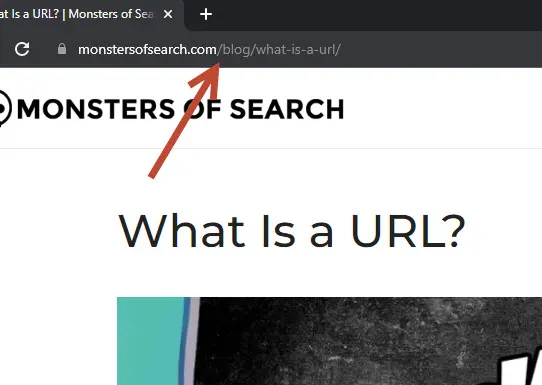What is a URL in Simple Terms?
When someone asks you for a URL, they are asking for the web address or the specific location of a webpage on the internet. URL stands for “Uniform Resource Locator,” which is a fancy way of saying it allows your computer’s browser to find it.
For example, the URL of the homepage of Google is “https://www.google.com/“. When someone asks for a URL, they are essentially asking you to provide them with the specific web address so that they can access the webpage you’re referring to.
What Is a URL?
A Uniform Resource Locator (URL), commonly known as a web address, is a reference to a web resource that specifies its location on a computer network. In simpler terms, a URL is the address of a specific resource on the web that can be accessed by a browser. URLs are a vital component of the internet, allowing users to access websites, web pages, and other web resources quickly and easily.
Components of a URL
A URL is made up of several components that provide information on the resource’s location and how to retrieve it. The components of a URL are as follows:
- Scheme: This is the protocol used to access the resource. Examples of schemes include HTTP, HTTPS, FTP, and others.
- Domain: This is the name of the server that hosts the resource. For example, in the URL “https://www.google.com,” “google.com” is the domain.
- Port: This is the port number used to connect to the server. If no port is specified, the default port is used (e.g., 80 for HTTP, 443 for HTTPS).
- Path: This is the location of the resource on the server. It could be a file, a directory, or a script.
- Parameters: These are optional parameters that can be passed to the resource, usually in the form of key-value pairs.
- Fragment: This is a reference to a specific part of the resource, usually a section within a web page.
Types of URLs
There are several types of URLs, including:
Absolute URL: This is a URL that specifies the complete path to a resource, including the scheme, domain, port, path, parameters, and fragment.
Relative URL: This is a URL that specifies the path to a resource relative to the current document’s location. For example, if you are on the page:
https://www.example.com/productsa relative URL of “images/picture.jpg” would refer to the image located at:
https://www.example.com/products/images/picture.jpgProtocol-relative URL: This is a URL that specifies the path to a resource without including the scheme. Instead, it uses the scheme of the current document. For example:
//www.example.comwould use the same protocol (HTTP or HTTPS) as the current document.